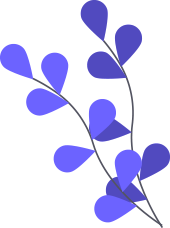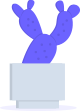How it Works?
How it Works?

Login/SignUp
Click on Affiliate Platform, to login or signup.

Promote inAffiliate
Go to “Affiliate Link” & Share your Affiliate Link with your contacts

Start Earnings
Check your Dashboard for Affiliate Progress & earnings
Our program is FREE to join, it’s easy to sign-up and requires minimal technical knowledge.
Why inAffiliate?
Our affiliate partners get access to a wide range of solutions, impressive commissions, and excellent support every step of the way. It’s free, it’s easy, it pays!!

Real-time Referral Progress on Dashboard

Excellent Solutions & Support
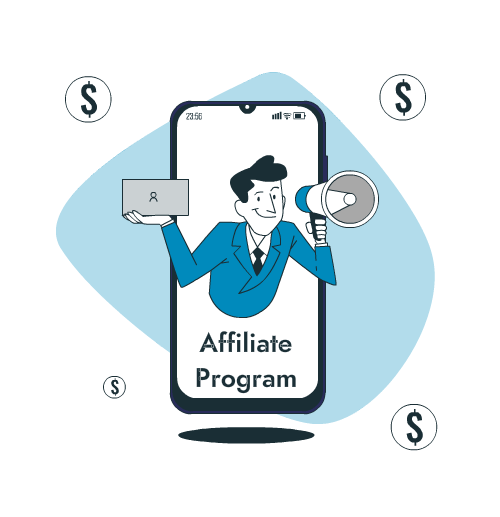
FAQs
How does the Affiliate Program Work?
inVC affiliate program allows you to make money by referring our solutions to your contacts. We offer one of the best commission rates in the industry – up to 15%. Each time you refer a customer to our website and that customer makes a purchase, you earn a commission (a % of each sale).
Does it have any cost to join?
Applying to and participating in the InstaVC Affiliate Program is absolutely FREE. There are no charges of any kind - there is no fee to apply and no minimum sales requirement.
Why Should I Join?
The InstaVC Affiliate Program enables you to team up with the world's leading Video Conferencing company to earn extra revenue from your marketing efforts. Plus, our affiliates receive one of the Best commission % of up to 15% in the industry.
Who Are Eligible?
Anyone may submit an application and have the ability to promote content via an email, blog, website, app, or other similar channels. In order to receive payment, the affiliate must provide banking details. However, we reserve the right to deny or revoke membership to any individual or company at any time if we deem they promote links to objectionable material. Objectionable material includes, but is not limited to, pornography, explicit language or content, violence, discrimination, promotion of illegal activities, violation of intellectual property rights or laws, libelous, defamatory or disparaging materials, or websites with little or no original content.
How do I get started?
Signup as individual Affiliate ( 12% Commission using Company Code AFF01 ) If You are Peoplelink Registered Partner and have a Company Code. All Your Sales teams should signup with your Company Code. 
As an Individual
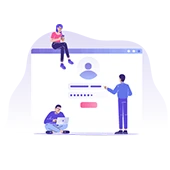
As a Partner
- If you are a new individual user, Sign up for InstaVC Here. Once signed up, login to your account, click on “Become Affiliate” under the Profile section on the top right-hand corner of the webpage.
- After applying, your application will be reviewed and once accepted we will send your email confirmation.
- Once confirmed, login to your account and go to “My Affiliate” dashboard.
- If you are a registered Partner with PeopleLink, you will already have GoLive Company Code issued to you. You can ask your entire team to register as an Affiliate with your GoLive Company Code. If you have forgotten your Company Code, you can send an email to af@peoplelinkvc.com to get your company code.
After applying, your application will be reviewed and once accepted we will send your email confirmation.
Once confirmed, login to your account and click on “My Affiliate” under the Profile section on the top right-hand corner of the webpage.
- You will be able to see your referral link.
- Share the referral link via Email and social media shares.
- You will start earning once the users sign up to InstaVC using the link shared by you and make a purchase on our website.
- Keep Promoting your referral link and keep earning.
Affiliate Membership Approval Time
Your affiliate membership generally gets approved within few minutes itself.
What to do once my membership is approved?Once confirmed, login to your account and click on "My Affiliate" under the Profile section on the top right-hand corner of the webpage.
- You will be able to see your referral link.
- Share the referral link via Email and social media shares.
- You will start earning once the users sign up to InstaVC using the link shared by you and make a purchase on our website.
- Keep Promoting your referral link and keep earning.
What will be my commission %?
Your Commission % depends upon the Company Code you use at the time of sign up. The company code is to be entered during the signup process, at the bottom of the page. It is right above the Apply button.
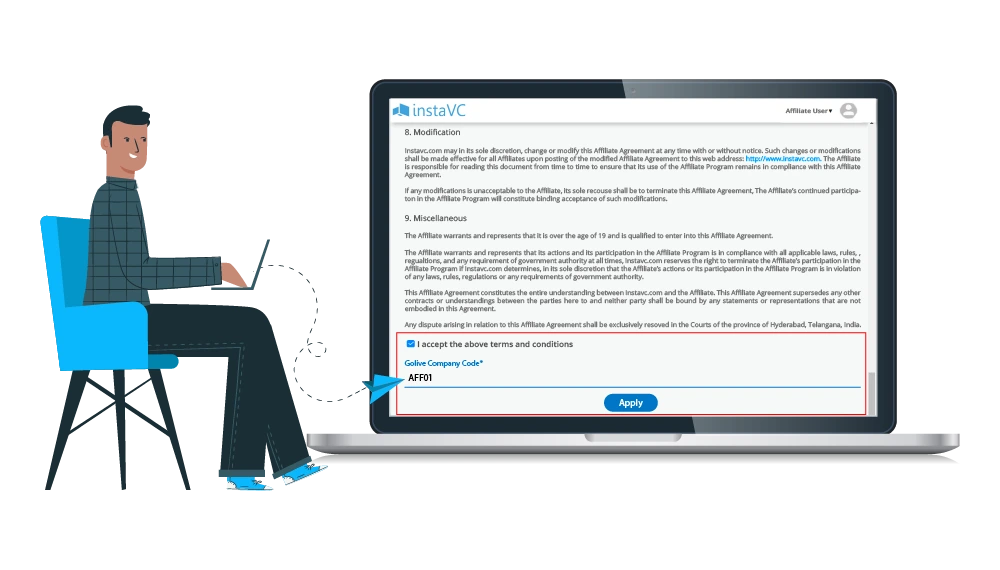
- If you have Signed up as an Individual Affiliate, you will get 12% commission on the sales done using your affiliate link. You should use company code AFF01 at the signup page.
- If you have Signed up as an organization your company will get 15% commission on the sales done using your affiliate link. You should have used your “GoLive Company code” at the signup page. You can email at af@peoplelinkvc.com in case you have forgotten your company code.
- If you have Signed up as an employee of any organization, you will get 3% commission on the sales done using your affiliate link. You should have used your "GoLive Company code" at the signup page] If you do not remember your company code, you can retrieve it by sending an email at af@peoplelinkvc.com
- If you have Signed up as an Individual Affiliate, you will get 12% commission on the sales done using your affiliate link. You should use company code AFF01 at the signup page.
- If you have Signed up as an organization your company will get 15% commission on the sales done using your affiliate link. You should have used your “GoLive Company code” at the signup page. You can email at af@peoplelinkvc.com in case you have forgotten your company code.
- If you have Signed up as an employee of any organization, you will get 3% commission on the sales done using your affiliate link. You should have used your "GoLive Company code" at the signup page] If you do not remember your company code, you can retrieve it by sending an email at af@peoplelinkvc.com
How do I track how many referrals I have generated?
- We provide unlimited access to detailed reports that allow you to track sales and referral activity from your own dashboard.
- You can check how many referrals have joined and on what date. You can check your sales and earnings from your own dashboard. You can also see your Current commission Percentage rate.
- You will start earning once the users sign up to InstaVC using the link shared by you and make a purchase on our website.
- Keep Promoting your referral link and keep earning.
How will I get Paid?
- Your Commission % depends upon the Company Code you use at the time of sign up. The company code is to be entered during the signup process, at the bottom of the page. It is right above the Apply button.
- Login and Click on your profile, on the top right-hand corner the webpage. Click "My Affiliate" Link, and go to "Request Withdraw". If you are a first-time user requesting for withdrawal, you need to fill your Bank account details and verify your account using PAN Card details in the next tabs. Once you are done with the verification, you can proceed to request for withdrawal from your available balance.
- Approved transactions are paid 30 day(s) after the end of the month they are invoiced.
Will there be any Tax Deductions on my earnings?
Yes, tax deductions as per the current government rules and regulations will be applicable. This will keep changing as per the government notifications.
Will I get paid only once for my referral?
That is the best part - You will get paid, every time your referral makes a purchase at our website for up to 180 days from their first sign up time via the link shared by you. Unlike other companies where you get paid only once or within the first few days only. So, every time your referral renews their membership plan within 180 days on the first signup, you will get paid.